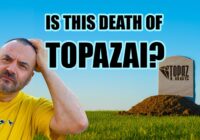Tag Archives: how to
Mastering Lip Sync and Music Sync in ComfyUI: A Step-by-Step Guide
Create Stunning Anime and Fantasy Videos with Vivago’s One-Tap Technology
Create an AI 3D Model in Just 15 Minutes using HiTem3D
Create a 30-Minute Video Instantly with AI Technology (MagicLight Review)
Boost Your Creativity with the Top 10 Comfortable UI Workflows
Create Professional-Level Videos Easily with Unlimited Animation! Subscribe Now for #ComfyUI, #Cinematic, #AI, and #TextToVideo Techniques
Create professional-level videos easily with unlimited animation by subscribing now for #ComfyUI, #Cinematic, #AI, and #TextToVideo techniques. He can now effortlessly produce high-quality videos with advanced animation features at his disposal. Introduction Are you tired of struggling to create captivating…